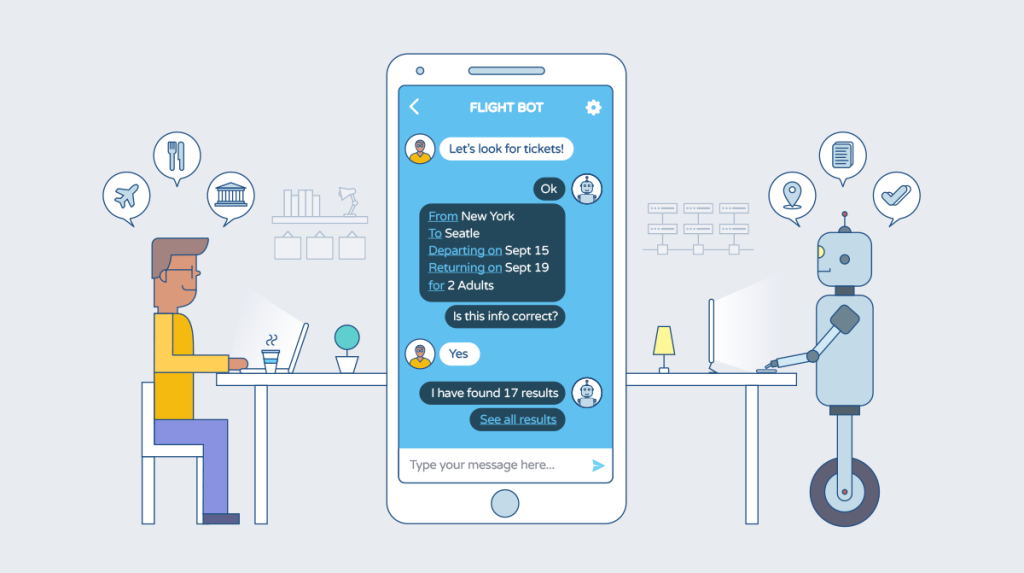Như các bạn đã biết, Chatbot là một chương trình kết hợp với trí tuệ nhân tạo (AI) để tương tác với con người. Công cụ này có thể thay thế cho nhân viên tư vấn hoặc trả lời những thắc mắc của khách hàng.

Nó không chỉ là công cụ trợ giúp bán hàng hoạt động 24/7. Mà Chatbot còn cập nhật liên tục, giúp bạn không bỏ sót đơn hàng nào của khách.
Train mô hình chatbot bằng Machine Learning (Deep Learning) như thế nào?
Việc huấn luyện một mô hình chatbot bằng Python có thể thực hiện bằng nhiều cách khác nhau, tùy thuộc vào độ phức tạp và dữ liệu mà bạn muốn sử dụng. Dưới đây là hướng dẫn từng bước của team FastCloud để các bạn có thể train một con chatbot từ cơ bản đến nâng cao.
1. Chọn phương pháp huấn luyện
Có 3 phương pháp chính để train một chatbot:
Dựa trên rule-based (kịch bản có sẵn) – Dùng các câu trả lời cố định.
Dựa trên machine learning truyền thống – Dùng mô hình NLP như TF-IDF hoặc seq2seq.
Dựa trên deep learning – Dùng mô hình transformer như GPT hoặc LLaMA.
2. Chuẩn bị môi trường và cài đặt thư viện
Trước tiên, bạn cần cài đặt các thư viện quan trọng:
NLTK: Xử lý ngôn ngữ tự nhiên.
Transformers: Sử dụng mô hình ngôn ngữ mạnh như GPT.
Quá trình thực hiện:
1️⃣ Thu thập dữ liệu hội thoại
Ví dụ file intents.json:
{
"intents": [
{
"tag": "chào hỏi",
"patterns": ["Xin chào", "Chào bạn", "Hello"],
"responses": ["Chào bạn!", "Xin chào, tôi có thể giúp gì?", "Hello!"]
},
{
"tag": "tạm biệt",
"patterns": ["Tạm biệt", "Bye", "Hẹn gặp lại"],
"responses": ["Tạm biệt nhé!", "Hẹn gặp lại!", "Bye bye!"]
}
]
}
2️⃣ Tiền xử lý dữ liệu
Mục tiêu: Biến văn bản thành dạng có thể dùng để train mô hình (Bag of Words).
📌 Các bước:
✅ Tokenize (tách từ)
✅ Lemmatize (chuẩn hóa từ)
✅ Chuyển đổi sang dạng vector
Cài đặt thư viện:
pip install numpy nltk tensorflow
Code tiền xử lý dữ liệu:
import json
import random
import numpy as np
import nltk
from nltk.stem import WordNetLemmatizer
# Khởi tạo lemmatizer để chuẩn hóa từ
lemmatizer = WordNetLemmatizer()
# Load dữ liệu hội thoại từ JSON
with open("intents.json", "r", encoding="utf-8") as file:
intents = json.load(file)
words = []
classes = []
documents = []
ignore_words = ["?", "!", ".", ","]
# Xử lý dữ liệu đầu vào
for intent in intents["intents"]:
for pattern in intent["patterns"]:
word_list = nltk.word_tokenize(pattern) # Tokenize
words.extend(word_list)
documents.append((word_list, intent["tag"]))
if intent["tag"] not in classes:
classes.append(intent["tag"])
# Chuẩn hóa từ (lemmatization)
words = [lemmatizer.lemmatize(w.lower()) for w in words if w not in ignore_words]
words = sorted(list(set(words)))
classes = sorted(list(set(classes)))
print("Từ vựng:", words)
print("Nhóm hội thoại:", classes)
3️⃣ Chuyển đổi dữ liệu thành vector
Chúng ta tạo Bag of Words (BOW) để biểu diễn câu bằng số.
# Tạo dữ liệu huấn luyện
training = []
output_empty = [0] * len(classes)
for doc in documents:
bag = []
word_patterns = doc[0]
word_patterns = [lemmatizer.lemmatize(word.lower()) for word in word_patterns]
for w in words:
bag.append(1) if w in word_patterns else bag.append(0)
output_row = list(output_empty)
output_row[classes.index(doc[1])] = 1
training.append([bag, output_row])
# Chuyển đổi sang mảng NumPy
random.shuffle(training)
training = np.array(training, dtype=object)
train_x = np.array(list(training[:, 0])) # Input (BOW)
train_y = np.array(list(training[:, 1])) # Output (Nhóm hội thoại)
print("Dữ liệu đầu vào:", train_x)
print("Dữ liệu đầu ra:", train_y)
4️⃣ Xây dựng mô hình Deep Learning
Chúng ta sử dụng TensorFlow/Keras để xây dựng mạng Neural Network.
from tensorflow.keras.models import Sequential
from tensorflow.keras.layers import Dense, Dropout
from tensorflow.keras.optimizers import SGD
# Xây dựng mô hình Deep Learning
model = Sequential()
model.add(Dense(128, input_shape=(len(train_x[0]),), activation="relu"))
model.add(Dropout(0.5))
model.add(Dense(64, activation="relu"))
model.add(Dropout(0.5))
model.add(Dense(len(train_y[0]), activation="softmax"))
# Biên dịch mô hình
sgd = SGD(learning_rate=0.01, decay=1e-6, momentum=0.9, nesterov=True)
model.compile(loss="categorical_crossentropy", optimizer=sgd, metrics=["accuracy"])
# Train mô hình
model.fit(train_x, train_y, epochs=200, batch_size=5, verbose=1)
# Lưu mô hình đã train
model.save("chatbot_model.h5")
print("Mô hình đã được lưu!")
5️⃣ Triển khai chatbot
Sau khi train xong, chúng ta có thể sử dụng mô hình để phản hồi tin nhắn.
import json
import numpy as np
import nltk
import tensorflow as tf
from nltk.stem import WordNetLemmatizer
lemmatizer = WordNetLemmatizer()
with open("intents.json", "r", encoding="utf-8") as file:
intents = json.load(file)
# Load mô hình đã train
model = tf.keras.models.load_model("chatbot_model.h5")
# Hàm xử lý đầu vào
def clean_up_sentence(sentence):
sentence_words = nltk.word_tokenize(sentence)
sentence_words = [lemmatizer.lemmatize(word.lower()) for word in sentence_words]
return sentence_words
def bag_of_words(sentence, words):
sentence_words = clean_up_sentence(sentence)
bag = [0] * len(words)
for s in sentence_words:
for i, w in enumerate(words):
if w == s:
bag[i] = 1
return np.array(bag)
def predict_class(sentence):
bow = bag_of_words(sentence, words)
res = model.predict(np.array([bow]))[0]
ERROR_THRESHOLD = 0.25
results = [[i, r] for i, r in enumerate(res) if r > ERROR_THRESHOLD]
results.sort(key=lambda x: x[1], reverse=True)
return classes[results[0][0]] if results else "unknown"
def get_response(tag):
for intent in intents["intents"]:
if intent["tag"] == tag:
return random.choice(intent["responses"])
return "Xin lỗi, tôi không hiểu."
# Chạy chatbot
print("Chatbot đã sẵn sàng! Nhập 'quit' để thoát.")
while True:
message = input("Bạn: ")
if message.lower() == "quit":
break
tag = predict_class(message)
response = get_response(tag)
print(f"Bot: {response}")
🎯 Tổng kết
✅ Thu thập dữ liệu (intents.json)
✅ Tiền xử lý dữ liệu (Tokenize, Lemmatize, Bag of Words)
✅ Xây dựng mô hình Deep Learning (Neural Network với TensorFlow)
✅ Train mô hình
✅ Triển khai chatbot