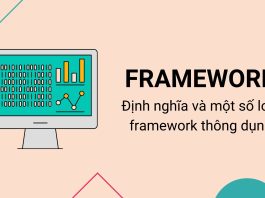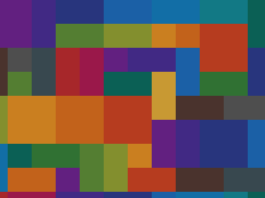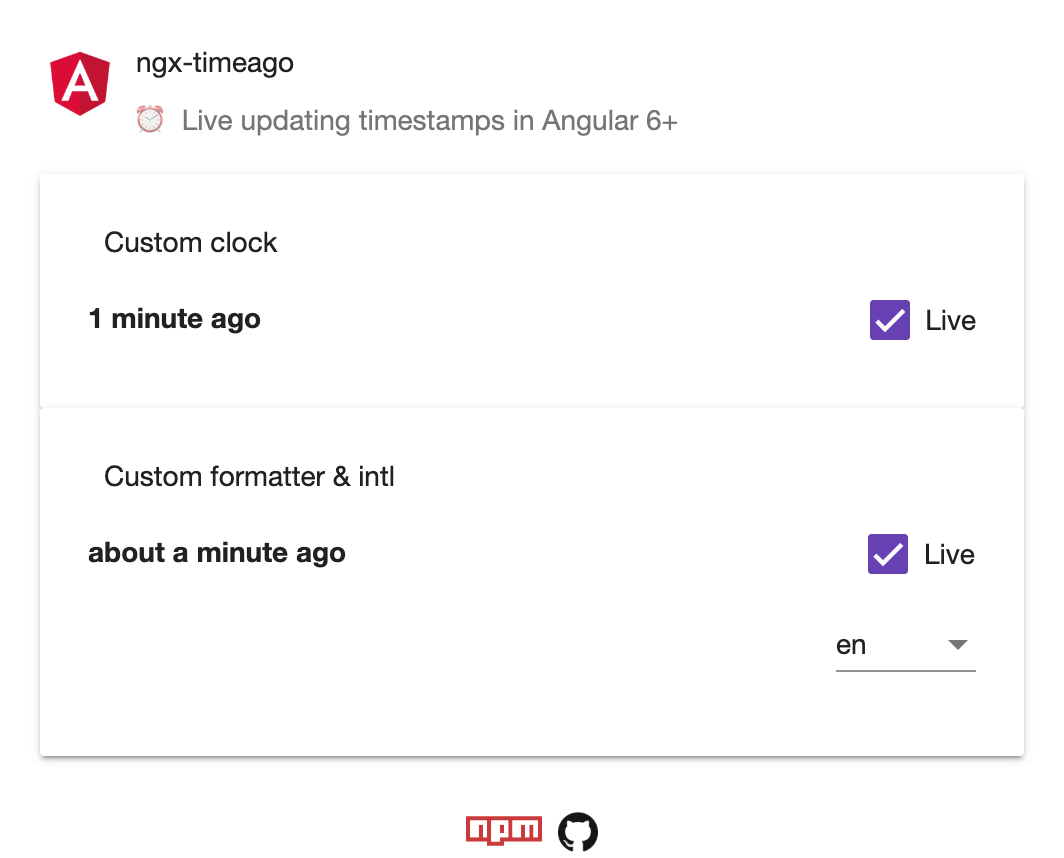
ngx-timeago là thư viện giúp chúng ta có thể xây dựng thông báo về thời gian cập nhật thời gian thực dành cho Angular 6+. Các bạn có thể cài đặt bằng lênh sau cho project:
Demo | Nguồn
npm install ngx-timeago --save
Tóm tắt nội dung
Hướng dẫn sử dụng
1. Thêm TimeagoModule
Sau khi cài đặt trên thành công, bạn cần phải import thư viện của ngx-timeago vô AppModule bằng cách sau:
import { BrowserModule } from '@angular/platform-browser';
import { NgModule } from '@angular/core';
import { TimeagoModule } from 'ngx-timeago';
@NgModule({
imports: [
BrowserModule,
TimeagoModule.forRoot()
],
bootstrap: [AppComponent]
})
export class AppModule { }Nếu như bạn sử dụng SharedModule, thì hãy export TimeagoModule để đảm bảo rằng bạn chỉ khai báo 1 lần nhé (không có tha lôi đi đâu)
@NgModule({
exports: [
CommonModule,
TimeagoModule
]
})
export class SharedModule { }Lazy loaded modules: thật sự cần thiết
Khi bạn lazyload 1 cái module, bạn phải sử dụng phương thức forChild để import TimeagoModule
@NgModule({
imports: [
TimeagoModule.forChild({
formatter: {provide: TimeagoFormatter, useClass: CustomFormatter},
clock: {provide: TimeagoClock, useClass: CustomClock},
intl: {provide: TimeagoIntl, useClass: CustomIntl},
})
]
})
export class LazyLoadedModule { }Since lazy loaded modules use a different injector from the rest of your application, you can configure them separately with a different formatter/clock/intl service.
Sử dụng I18n
Mặc định, ngx-timeago không sử dụng i18n, mà việc này các bạn phải khai báo, cấu hình nó bằng cách sử dụng TimeagoCustomFormatter như 1 provide. Như vậy trong AppModule sẽ chỉnh như sau:
import { NgModule } from '@angular/core';
import { BrowserModule } from '@angular/platform-browser';
import { Timeago, TimeagoIntl, TimeagoFormatter, TimeagoCustomFormatter } from 'ngx-timeago';
import { AppComponent } from './app';
export class MyIntl extends TimeagoIntl {
// do extra stuff here...
}
@NgModule({
imports: [
BrowserModule,
TimeagoModule.forRoot({
intl: { provide: TimeagoIntl, useClass: MyIntl },
formatter: { provide: TimeagoFormatter, useClass: TimeagoCustomFormatter },
})
],
bootstrap: [AppComponent]
})
export class AppModule { }Trong component của bạn, muốn sử dụng ngôn ngữ nào bạn chỉ việc khai báo:
import { Component } from '@angular/core';
import { TimeagoIntl } from 'ngx-timeago';
import {strings as englishStrings} from 'ngx-timeago/language-strings/en';
@Component({
selector: 'app',
template: `
<div timeago [date]="1553683912689"></div>
`
})
export class AppComponent {
constructor(intl: TimeagoIntl) {
intl.strings = englishStrings;
intl.changes.next();
}
}2. Sử dụng pipe hay directive là tuỳ ý
Nếu là sử dụng pipe
<div>{{1553683912689 | timeago:live}}</div>Nếu sử dụng directive
<div timeago [date]="1553683912689" [live]="live"></div>Chú ý: live mặc định true
Tự viết formatter cho mình
Nếu bạn muốn tự viết định dạng trả về của riêng mình, bạn cần phải tạo 1 class được implement từ TimeagoFormatter. Class này chỉ yêu cầu 1 phương thức format trả về kiểu string.
Ví dụ:
@NgModule({
imports: [
BrowserModule,
TimeagoModule.forRoot({
formatter: {provide: TimeagoFormatter, useClass: CustomFormatter}
})
],
bootstrap: [AppComponent]
})
export class AppModule { }Khi bạn đã định nghĩa lại kiểu formatter của riêng mình, bạn có thể được provide nó trong cấu hình. Nào viết 1 cái formatter xem sao
Own clock: ví dụ điển hình
Tạo 1 class MyClock mới, có phương thức tick trả về kiểu Observable<any>
import { TimeagoClock } from 'ngx-timeago';
import { Observable, interval } from 'rxjs';
// ticks every 2s
export class MyClock extends TimeagoClock {
tick(then: number): Observable<number> {
return interval(2000);
}
}Khai báo nó trong AppModule
@NgModule({
imports: [
BrowserModule,
TimeagoModule.forRoot({
clock: {provide: TimeagoClock, useClass: MyClock},
})
],
providers: [
],
bootstrap: [AppComponent]
})
export class AppModule { }Chúc các bạn thành công!